
A Comprehensive Step-by-Step Guide – How to be a Master in Facebook Custom Audiences
The best accessible ad targeting can be found with a Facebook Custom Audience. To rapidly create your own Custom Audiences, follow this step-by-step guide to quickly set up your own Custom Audiences.
What Exactly is a Facebook Custom Audience?
A Facebook Custom Audience is a feature that lets businesses target their ads to specific people who have already interacted with them. By using customer information like email addresses or phone numbers, or by tracking website visits with the Facebook pixel, businesses can create focused ad campaigns for people who already know their brand.
Types of Custom Audiences:
1. Customer List Audiences
A customer list consists of people who have previously expressed interest in your brand or merchandise. However, neither Meta Pixel nor Facebook involvement are the source.
Rather, you provide Facebook with “identifiers” that you have gathered from your viewership. Examples are prior clients who have given you their phone numbers or the email address of someone who subscribes to your services.
Remember that client lists are subject to numerous data privacy regulations. Here are some things to think about:
- Only client data that has granted permission for its usage in marketing campaigns may be uploaded.
- Data that you have collected from other websites or a client list that you have paid for cannot be used.
- You must also remove someone from your Custom Audience if they want to unsubscribe from your email list.
2. Website Custom Audiences
The Meta Pixel can link website visitors to their Facebook profiles once it has been installed on your website.
With this data, you can build Custom Audiences that are directed toward:
- Everybody who visits the webpage
- Those who have gone to a particular product category or page.
Choose a timeline to choose how far back you wish to go for recent website visitors.
3. App Activity Audiences
Target users based on their interactions with your mobile app, including installs, purchases, or in-app actions.
Do you want to know more about the users of your app? For that, there is a Custom Audience.
To complete the process, simply register your app, set up the Meta SDK, and record app events on the Meta website for developers.
For app engagement efforts, this kind of Custom Audience can make a fantastic foundation.
Target Audience Include:
- Individuals who may not have been using your app yet but have downloaded it
- Individuals who have purchased in-app
- Individuals who have completed a particular level in your game
4. Engagement Audiences
The individuals in an Engagement Custom Audience are those who have interacted with your content on Facebook, Instagram, and other Meta platforms.
These folks have engaged in certain behaviors, such as:
- Watched a video
- Subscribed to a Facebook page
- Clicked on a commercial
- Submitted an “Interested” response to an event.
Facebook records these behaviors, but you can also set it up to reload the audience, say, once every 30 days. This implies that your Engagement Custom Audience will consist of only those users who have interacted with your content during the last thirty days. It makes sure that the individuals seeing your advertisements still find you interesting.
Create audiences from people who’ve engaged with your Facebook or Instagram content, like watching videos or liking posts.
5. Offline Activity Audiences
Target individuals who’ve interacted with your business offline, such as in-store purchases or phone calls.
6. Lookalike Audiences
Reach new people who share similarities with your existing customers by creating audiences that resemble your current customer base.
Benefits of Facebook Custom Audiences
- Targeted Advertising: Reach people who have already shown interest in your business, leading to more relevant and effective ads.
- Improved ROI: Increase your return on investment (ROI) by focusing on a specific group of potential customers, making your ads more likely to convert.
- Personalized Marketing: Create tailored messages for different segments of your audience, enhancing engagement and customer satisfaction.
- Retargeting Opportunities: Re-engage past visitors, customers, or app users who may not have completed a desired action, encouraging them to return and convert.
- Lookalike Audiences: Expand your reach by creating Lookalike Audiences that resemble your existing Custom Audiences, helping you find new potential customers with similar characteristics.
- Cost Efficiency: Optimize your ad spend by targeting individuals who are more likely to be interested in your products or services, reducing wasted ad spend.
- Increased Engagement: Targeting people already familiar with your brand can lead to higher engagement rates, as these audiences are more likely to interact with your content.
- Enhanced Analytics and Insights: Gain deeper insights into the behavior and preferences of your audience, allowing for more informed marketing strategies and decisions.
- Boosted Sales and Conversions: Personalized and targeted ads can lead to higher conversion rates and increased sales by reaching an audience already interested in your offerings.
- Seamless Integration: Integrate Custom Audiences with other Facebook marketing tools and strategies, creating a cohesive and efficient marketing ecosystem.
By leveraging Facebook Custom Audiences, businesses can create more effective and efficient ad campaigns, resulting in better engagement, higher conversions, and overall improved marketing performance.
Follow the below steps to create your facebook custom audience
To begin with, select “Create a Custom Audience” from the Facebook audiences page in Ads Manager for all Custom Audience categories.
(If you have previously generated an advertisement, a dropdown menu will appear in place of a button.)
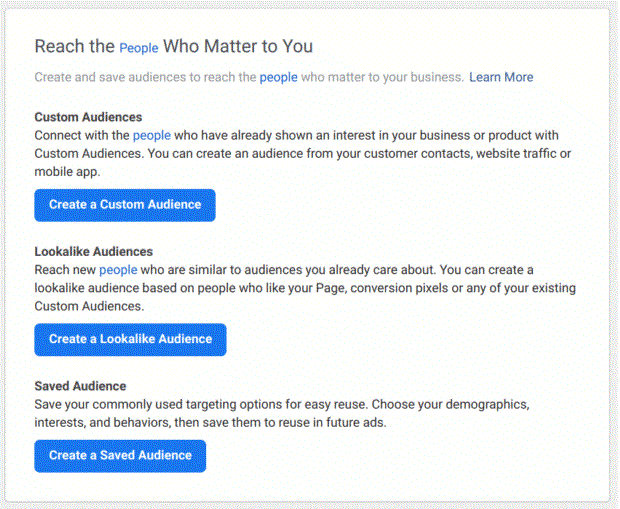
The next steps vary based on the type of Custom Audience you wish to build.
Steps to use a customer list to establish a Facebook custom audience
- Compile a list of customers ahead of time: You give Facebook the customer data, thus in order to assist it in matching your data to Facebook profiles, you’ll need to generate a CSV or TXT file including “identifiers” (like an email address).
- Select a Particular Source of Audience: There will be several alternatives available to you regarding the information’s original source. Select “Customer list” and move on to the next step.
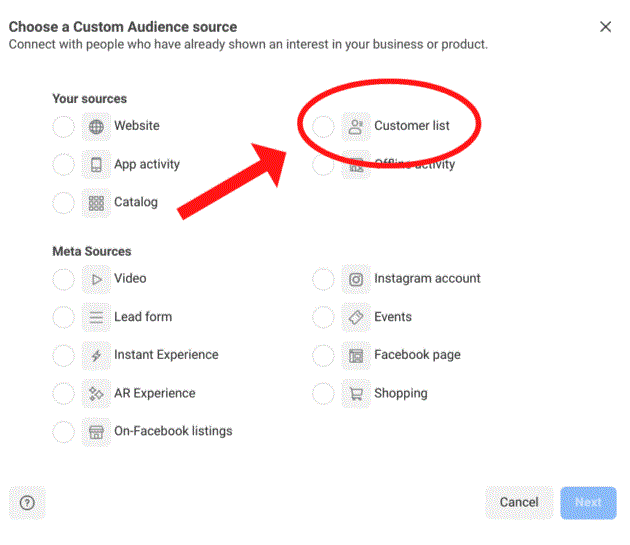
- Import customer list: You can submit a CSV or TXT file that you have prepared here. At this time, you’ll also give your Custom Audience a name.
- Examine your list of clients: Facebook will notify you in the event that any inaccuracies appear on your list. This provides you with another opportunity to make sure your list is mapped appropriately.
After looking over your list, click “Upload & Create.”
When your Custom Audience is prepared for usage in ad campaigns or lookalike audience creation, Facebook will notify you.
Steps to create a Facebook custom audience from website visitors
- Set up Meta Pixel or make sure it’s turned on: Only when Meta Pixel is set up on your website may visitors become members of a Custom Audience.
- Select a Particular Source of Audience: There will be several alternatives available to you regarding the information’s original source.
After selecting “Website” proceed to the next step.
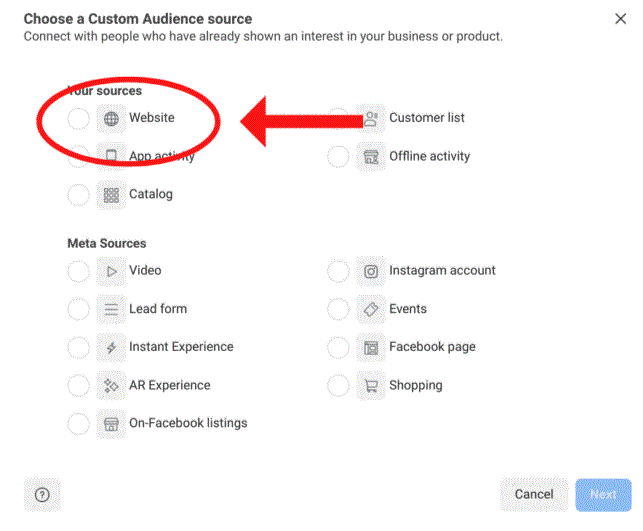
- Set the Rules: Choose the source, events, retention duration, and inclusive/exclusive rules are all up to you to decide. Among the rules you can designate or choose from are:
- Aim for every visitor to your website
- Target visitors to particular pages or websites.
- Organize visitors according to how long they spend on your website.
- Duration of the personalized audience after the last time a user visits the page
- Incorporate an alternative group of Visitors
- Leave out a particular group of Visitors
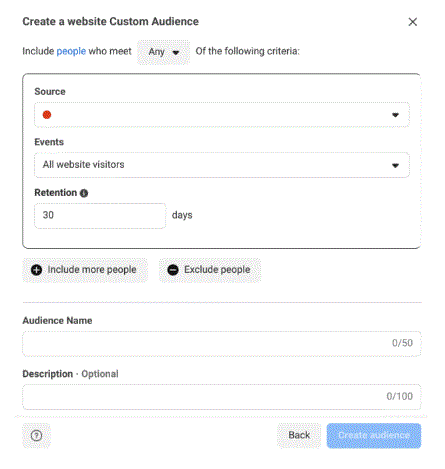
- Now Name and describe the Custom Audience: Give each of your Custom Audiences a distinct name to make keeping track of them easier. If you require any additional clarity, you can jot down a brief description.
- Choose “Create an audience”: Facebook will set up your Custom Audience according to the restrictions you choose and the traffic to your website.
Steps to create a mobile app Custom Audience
- Register your app and set up the SDK.
- Choose a Custom Audience Source.
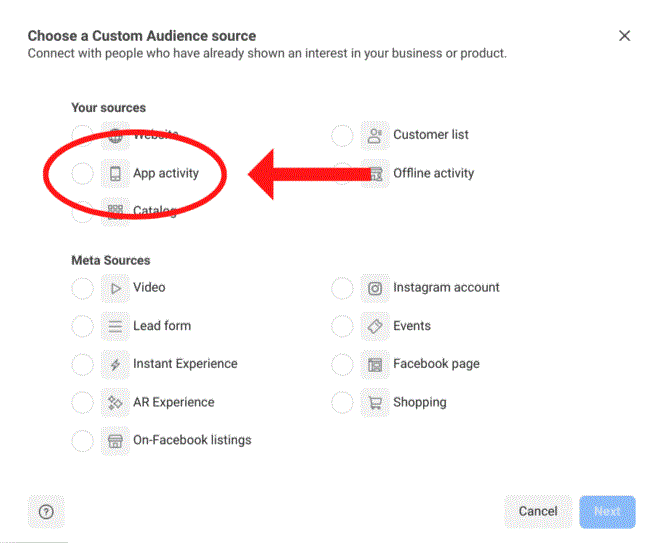
- Select App from the Source dropdown.
- Select app events for Custom Audience.
- Refine specific details.
- Name and describe the Custom Audience.
- Select “Create audience”.
Steps to Create an Engagement Custom Audience
- Choose a Custom Audience Source: You’ll be presented with a variety of options from Meta Sources.
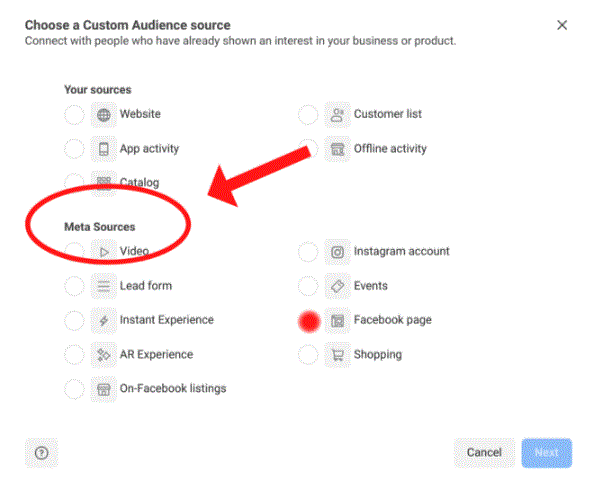
- Set The Rules: Depending on your Meta Source, you’ll choose events, define retention periods, and create inclusion/exclusion
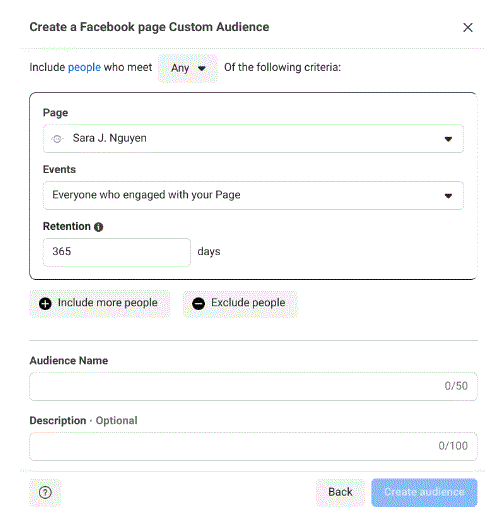
- Name and describe the Custom Audience: To make it easier to track all of the Custom Audiences you’re making, give clear names to each one. As before, write a quick description for further clarification if needed.
- Select “Create audience”: Once you’re ready, Facebook will create your Custom Audience based on your specifications. Then you can use it for your next ad campaign.
Steps use your Facebook Custom Audiences
- Retarget the Campaigns
- Engaging repeat Customers
- Increase App Engagement
- Grow your facebook following
- Use lookalike audiences
Steps to grow your Facebook Custom Audience
Growing your Custom Audiences has benefits since it exposes your advertisement to a wider range of prospective fans, followers, and buyers.
Here are a few ways of growing your list:
- Use Facebook Ad types effectively
- Test and tweak your ads for maximum conversion
- Use Facebook Audience Insights
Manage your Facebook presence alongside your other social media channels using EnhanceRank



